DropBox for lawyers: Advantages and Disadvantages
Facebook advertising for lawyers? What is it? With so many marketing channels for lawyers available, it can be difficult to figure out which one is best for your law firm. Facebook advertising may seem like a great option because of its popularity and effectiveness in reaching potential clients. This blog post will explain how lawyers can use Facebook ads as part of their strategy to increase conversion rates and generate more revenue for their business.
The average person spends more than 25 hours a week on Facebook. This is time you can use to reach potential clients and convert them into paying clients for your law firm. In this blog-post, we will explore the benefits of Facebook advertising and how it can be used as an effective marketing strategy for lawyers.
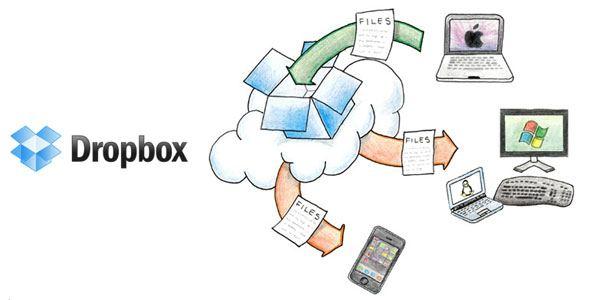
What is DropBox for lawyers?
DropBox is a cloud storage service that allows you to easily store and share files. With DropBox, you can access your files from any device with an Internet connection, whether it’s a computer, phone or tablet.
DropBox is free for users who need to store up to 2GB of data, while users who require more storage capacity can sign up for premium plans with prices ranging from $10/month to $50/month.
Is DropBox safe for lawyers?
Perhaps one of the most interesting cloud services for lawyers, especially legal professionals, is DropBox. Cloud storage enables security and simplicity when it comes to sharing documents between mutual colleagues and lawyers with expertise in digital cases.
DropBox allows both normal access through the browser and allows downloading files from any available device connected to the Internet regardless of where the original document is located. This service offers us a cloud version of any file, even if it is on our local computer. For this reason, many professionals from different branches use it to share sensitive information.
According to DropBox, documents stored on their platform are encrypted with AES-256 and SSL (Secure Socket Layer) is used to protect all incoming and outgoing traffic. In addition, they have a two-step authentication mechanism that requires you to enter a code sent to your cell phone via SMS when accessing from a new device, which reduces the risk of password theft.

Benefits and advantages offered by dropbox for lawyers
DropBox offers a number of advantages and benefits for lawyers, such as:
Share your files easily, quickly and securely
Dropbox is an online storage service with tools to easily share files and folders over the network. With DropBox, you can access your documents from any Internet-connected device no matter where the original is.
Good user experience and interface
Dropbox has a simple interface that allows you to organize your files quickly. In addition, its automatic backup features are useful for lawyers who need to access digital documents constantly.
Compatibility with different operating systems
For Windows 10 and OS X 10.11 users, Dropbox offers a simple built-in wizard that allows you to install DropBox on your computer with just 2 taps of the mouse. In addition, the Dropbox cloud provides premium features such as real-time file editing, unlimited space for storing documents, the ability to save previous versions of files, and access to files from anywhere in the world.
30-day recovery and version history
If you accidentally delete an important file, Dropbox allows you to recover it for 30 days. To do this, DropBox stores all previous versions of your files during this period. Dropbox also keeps a version history of each file that you can consult whenever you want. This is useful to see how a document has changed over time or to recover a previous version of a file if the last one has been damaged. DropBox is an interesting tool for all legal professionals, whether they are lawyers, paralegals or law students who need to store and share key documentation on a daily basis.
It automatically frees your hard drive
Dropbox can also automatically free up your computer's hard drive when you are close to your space limit. This way, you don't have to worry about deleting files so you can keep working.
Dropbox has some disadvantages
- No support for Linux: Unlike other cloud storage services, Dropbox does not have Linux support.
- You can have performance problems: Dropbox can run slowly if you have not configured the storage properly.
- DropBox has a very small space for freebies: Initially, the space available to store files in DropBox is 2 GB, although it can be expanded up to 100 GB by paying an annual fee.
- It is not a lawyer-specific application: Although DropBox has a simple interface, it is not designed specifically for lawyers. This means that there may be useful features for other professionals that are not available to lawyers.
The disadvantages of DropBox for lawyers are few and minor compared to the advantages it offers. For this reason, Dropbox is a good solution for lawyers who want to store and share documents easily.
DropBox vs Google Drive comparison
An important relevance within the legal world is the differentiation between DropBox and Google Drive, as the former is a cloud storage platform, while the latter is a cloud processing service. Here is a brief comparison between the two services:
Speed: Google Drive has a higher processing speed than DropBox. In addition, it allows real-time editing of collaborative documents.
Storage capacity: DropBox offers unlimited storage space, while Google Drive has a limit of 20 GB per user.
Integration with other services: Google Drive has tighter integration with other services, such as Gmail, Calendar and Hangouts.
Pricing: DropBox has cheaper prices than Google Drive.
Despite the differences between DropBox and Google Drive, both services are useful for the legal world. It is important to compare the different services before choosing one or the other to meet your needs.
Alternatives to DropBox for Lawyers
If DropBox doesn’t suit you or doesn’t meet your needs, there are other cloud storage services that may be right for you. Here are some alternatives:
iCloud: This is an Apple-owned storage service that offers 5 GB of free space.
OneDrive: It is Microsoft’s cloud storage service that offers 15 GB of free space.
Evernote: It is an application that you can use to store your notes, attachments and receipts.
Mega: It is a storage service that offers 50 GB of free space.
Google Drive: Google’s cloud storage service that offers 15 GB of free space.

